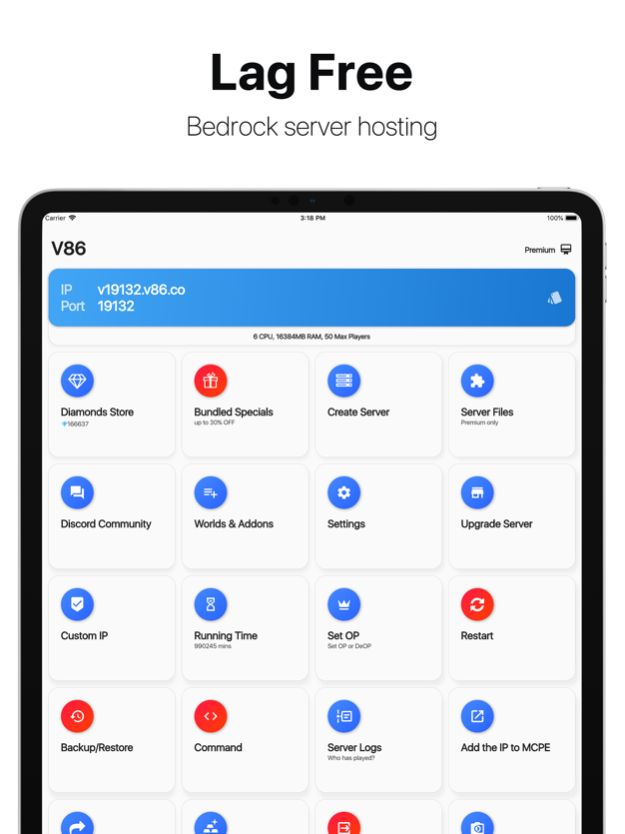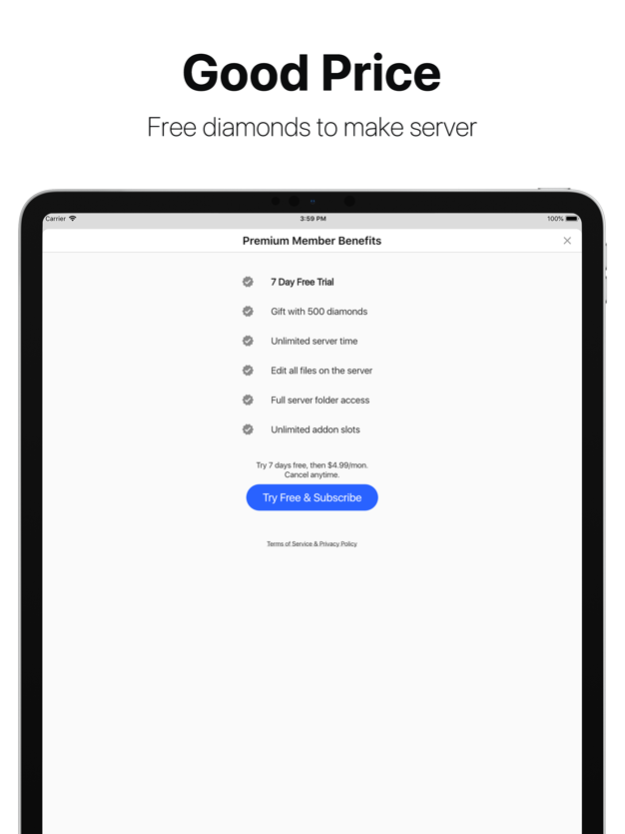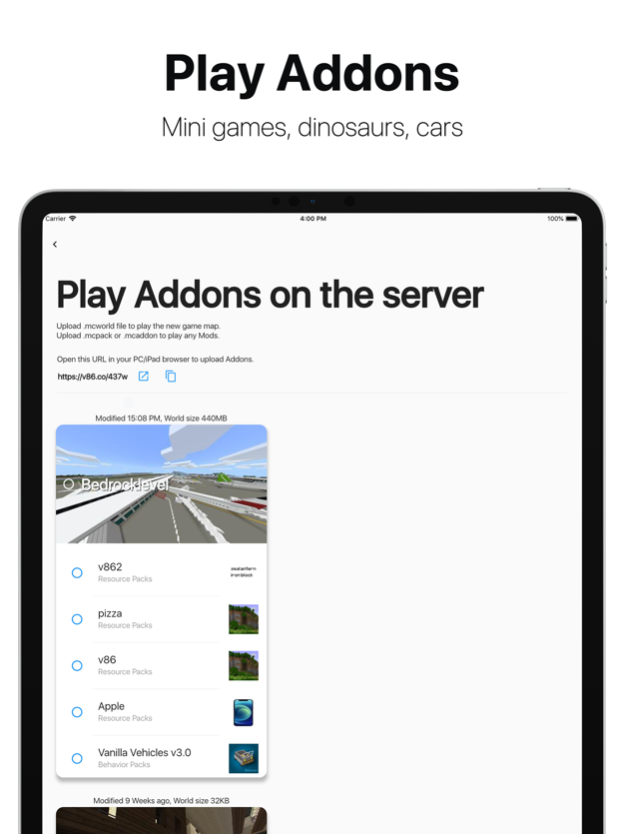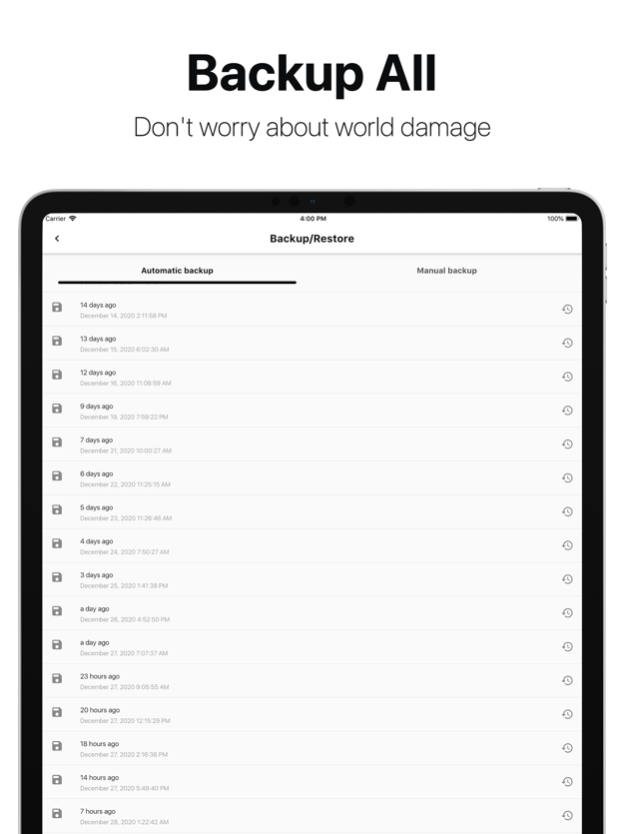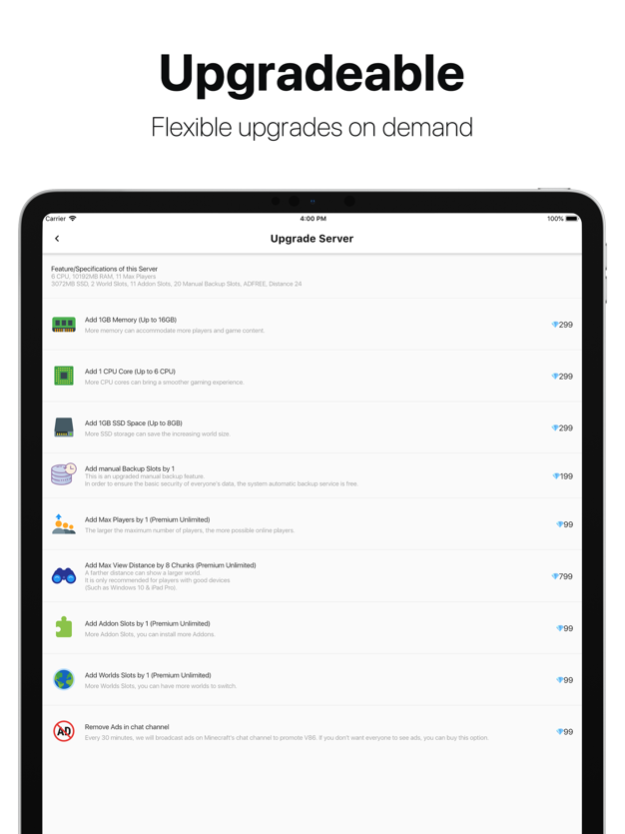Make Servers for Minecraft PE 1.81.0
Free Version
Publisher Description
V86 Server Maker is the most easy way to host and manage Bedrock servers.
V86 Server Maker is the most easy way to host and manage Bedrock servers.
LAG FREE
• Use 16GB memory, 6 CPU server to ensure sufficient resource reserves.
• Use BDS for Windows in Linux hosts, only 10-30% CPU usage. Instead of using BDS for Linux, it avoids 100% CPU usage.
• When there are no players on the server, the server will automatically shut down and release the memory and CPU.
• When a player login to the server, the server will start automatically.
• Using the above SmartUP2 technology, The server has ample memory and CPU.
MAKE A SERVER FOR FREE
• Becoming a Premium has a free 7-day trial period.
• When you first become a Premium, you will receive 500 diamonds.
• Then, you can consume 399 diamonds to create a server and have 4000 minutes of server time.
• Your server will only stop when 4000 minutes of server time are exhausted.
• If you want to stay free, just remember to cancel your subscription before the 7 days expire.
GOOD PRICE
• Use diamonds to upgrade servers flexibly. This is a one-time fee.
• As a Premium, You can enjoy unlimited server time and other features.
• As a Premium, Different server plans have the same cost.
PLAY ADDONS
• Easy upload page to install addons with one click.
• Support .mcworld, .mcaddon, .mcpack.
• Play with 10,000 addons and texture packs.
BACKUP ALL
• In order to ensure the safety of the player's world, we make automatic backup completely free.
• With perfect backup protection, we don’t have to worry about the world we’ve created so hard being damaged.
• Support manual backup
STABILITY
• We keep the server running 24 hours a day.
• Starting from MineServer, we have provided stable server hosting services for 3 years.
• The 24-hour Discord community provides technical support for all players.
PREMIUM
• 7-Day Free
• Unlimited server time.
• Get 500 free diamonds.
• Edit all files on the server
• Unlimited addon slots
• You can exit Premium at any time
Various functions such as 'Server Files, Server Setting, Custom IP, Command' make server management easier.
For server repairs, refunds, and more support, you can submit a Ticket in the Discord community. We have dedicated staff to help you solve problems in the first time.
Terms of use & Privacy policies
https://mineserver.io/v86-terms-of-service-and-privacy-policy/
--------------------------------
Disclaimer – This is a third party App, it is not the game Minecraft or affiliated with the game or its creators in anyway.
App designed by Flutter.
App icon by icons8. https://icons8.com/
Dec 6, 2021
Version 1.81.0
Fixed bugs related to Premium.
Now Premium users can enjoy unlimited server time.
About Make Servers for Minecraft PE
Make Servers for Minecraft PE is a free app for iOS published in the System Maintenance list of apps, part of System Utilities.
The company that develops Make Servers for Minecraft PE is iToyToy.com. The latest version released by its developer is 1.81.0.
To install Make Servers for Minecraft PE on your iOS device, just click the green Continue To App button above to start the installation process. The app is listed on our website since 2021-12-06 and was downloaded 0 times. We have already checked if the download link is safe, however for your own protection we recommend that you scan the downloaded app with your antivirus. Your antivirus may detect the Make Servers for Minecraft PE as malware if the download link is broken.
How to install Make Servers for Minecraft PE on your iOS device:
- Click on the Continue To App button on our website. This will redirect you to the App Store.
- Once the Make Servers for Minecraft PE is shown in the iTunes listing of your iOS device, you can start its download and installation. Tap on the GET button to the right of the app to start downloading it.
- If you are not logged-in the iOS appstore app, you'll be prompted for your your Apple ID and/or password.
- After Make Servers for Minecraft PE is downloaded, you'll see an INSTALL button to the right. Tap on it to start the actual installation of the iOS app.
- Once installation is finished you can tap on the OPEN button to start it. Its icon will also be added to your device home screen.